You’re likely here because you’re wondering: “Does Google have a CRM?” It’s a common question, especially considering Google’s dominance in the tech world and their wide array of business tools.
Understanding the Question: What’s a CRM?
Before we dive into Google’s offerings, let’s define a CRM. CRM stands for Customer Relationship Management. It’s a system (often a software solution) that helps businesses manage their interactions with current and potential customers. This includes storing contact information, tracking sales activities, running marketing campaigns, and providing customer support – all in one central hub.
Google’s Approach: Not a Traditional CRM, But a Suite of Powerful Tools
Here’s the straightforward answer: Google does not offer a standalone, traditional CRM platform like you might find with Salesforce or HubSpot. However, and this is crucial, Google provides a powerful suite of integrated tools that, when used strategically, can deliver many of the core functionalities of a CRM.
Let’s explore these tools:
1. Google Contacts: Your Centralized Contact Management System
- Purpose: At its core, Google Contacts serves as a robust contact management system.
- Benefits: You can easily store, organize, and segment your contacts, making it simple to find the information you need quickly.
- Integration: Google Contacts seamlessly integrates with other Google services, making it a powerful hub for managing your customer data.
2. Google Workspace (Formerly G Suite): Collaboration for Sales and Support Teams
- Components: Google Workspace encompasses a suite of productivity tools, including Gmail, Google Calendar, Google Docs, Google Sheets, and Google Meet.
- Collaboration: These tools streamline communication and collaboration within your sales and support teams.
- Efficiency: Imagine managing sales proposals in Google Docs, tracking customer interactions in Google Sheets, and scheduling meetings seamlessly through Google Calendar – all within a unified ecosystem.
3. Google Analytics: Gaining Insights into Customer Behavior
- Tracking: Google Analytics provides deep insights into how customers interact with your website.
- Data Analysis: Understand customer journeys, track leads, and identify opportunities for improvement.
- Campaign Measurement: Measure the effectiveness of your marketing campaigns and tailor your strategies accordingly.
4. Google Ads (Formerly Google AdWords): Reaching Your Target Audience
- Targeted Advertising: Google Ads allows you to run highly targeted advertising campaigns to reach your ideal customer profiles.
- Lead Generation: Generate leads and drive traffic to your website through search engine marketing (SEM) and display advertising.
- Integration: Integrate Google Ads with other tools like Google Analytics for a comprehensive view of your marketing efforts.
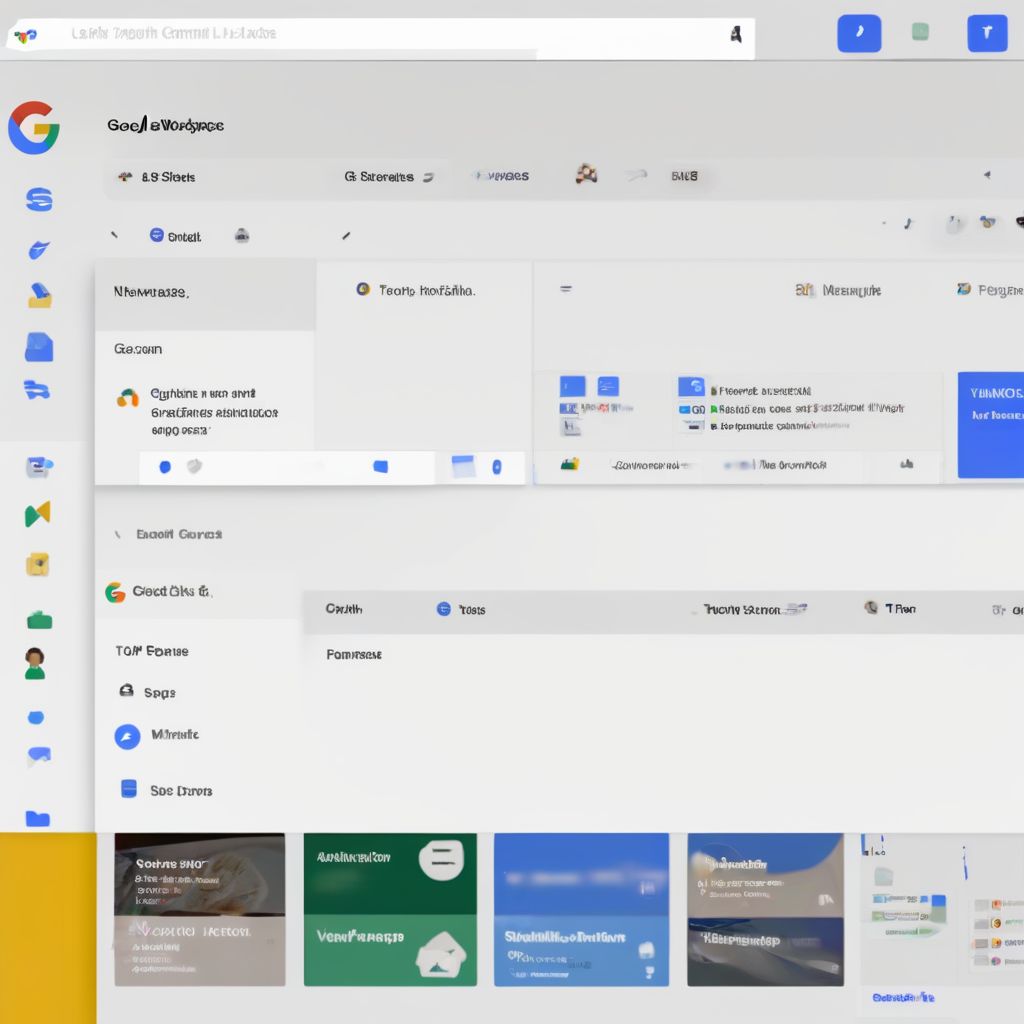 Google Workspace Apps
Google Workspace Apps
5. Additional Google Services: Expanding Your CRM Capabilities
Beyond these core tools, Google offers additional services that can further enhance your CRM strategy:
- Google Forms: Create surveys and forms to gather valuable customer feedback and insights.
- Google Data Studio: Visualize your CRM data with interactive dashboards and reports.
- Google Tag Manager: Implement tracking codes and tags on your website to monitor customer behavior more effectively.
The Power of Integration: Connecting the Dots for a CRM-Like Experience
The key to leveraging Google’s tools as a CRM lies in integration. By connecting these services and using them strategically, you can create a system that rivals the functionality of a dedicated CRM platform.
For example: You can automatically add leads captured through Google Forms to your Google Contacts, track their engagement in Google Analytics, and nurture them with targeted email campaigns through Gmail.
Is Google’s Approach Right for You?
While Google doesn’t have a traditional CRM, its integrated approach offers several advantages:
- Cost-Effectiveness: Many of Google’s tools are free or available at a lower cost than traditional CRM platforms.
- Familiarity: If your team is already using Google Workspace, the learning curve is minimal.
- Customization: Google’s tools offer a high degree of customization, allowing you to tailor them to your specific business needs.
However, it’s essential to consider the potential downsides:
- Technical Expertise: Setting up and managing these integrations may require some technical expertise.
- Fragmentation: Without a central CRM interface, your data might be spread across different platforms.
- Limited Features: Google’s approach may lack some advanced features offered by dedicated CRM solutions.
Conclusion: Google Offers a Powerful Alternative, But Carefully Consider Your Needs
So, does Google have a CRM? Not in the traditional sense. However, Google’s suite of integrated tools can effectively function as a CRM when combined strategically.
Ultimately, the best CRM solution for your business depends on your specific needs, budget, and technical capabilities. Carefully consider your requirements and explore both traditional CRM platforms and Google’s integrated approach to determine the optimal fit for your business.


